Correct Answer

verified
Correct Answer
verified
True/False
If you link an Excel file into a PowerPoint presentation,changes you make to the file in Excel appear in PowerPoint and in the original Excel file.
B) False
Correct Answer

verified
Correct Answer
verified
Multiple Choice
When you paste text from Word into PowerPoint,you can choose to ____ it or not.
A) hide
B) comment on
C) lock
D) link
F) C) and D)
Correct Answer

verified
Correct Answer
verified
Multiple Choice
When you link an Excel file into PowerPoint,Excel is the ____ program.
A) embedded
B) primary
C) source
D) destination
F) A) and B)
Correct Answer

verified
Correct Answer
verified
Multiple Choice
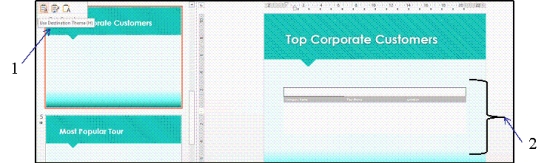 -Item 2 in the accompanying figure points to a(n) ____ table.
-Item 2 in the accompanying figure points to a(n) ____ table.
A) PowerPoint
B) Access
C) Excel
D) Word
F) C) and D)
Correct Answer

verified
Correct Answer
verified
Multiple Choice
To edit the content of an Excel file that has been linked to a PowerPoint presentation,you ____ it to open it in Excel,the source program.
A) right-click
B) double-click
C) Shift+Click
D) Ctrl+Click
F) B) and C)
Correct Answer

verified
Correct Answer
verified
Multiple Choice
To access the Links dialog box in the accompanying figure,click Edit Links to Files on the ____ tab.
A) LINKS
B) DATA
C) EDIT
D) FILE
F) A) and B)
Correct Answer

verified
Correct Answer
verified
Short Answer
After you link an Excel file into a PowerPoint presentation,you can double-click it to open it in the source ____________________.
Correct Answer

verified
Correct Answer
verified
True/False
Access does not use Microsoft Office themes.
B) False
Correct Answer

verified
Correct Answer
verified
Multiple Choice
In Access,the Copy button appears in the ____ group.
A) Home
B) Editing
C) Database Tools
D) Clipboard
F) All of the above
Correct Answer

verified
Correct Answer
verified
Multiple Choice
You can apply the Bevel option to text by clicking the ____ button in the Shape Styles group.
A) Bevel & Emboss
B) Shape Effects
C) Shape Forms
D) Shape
F) None of the above
Correct Answer

verified
B
Correct Answer
verified
True/False
When you copy an Access table into PowerPoint,a link is established between the two programs.
B) False
Correct Answer

verified
Correct Answer
verified
Multiple Choice
You can insert a linked Excel file into a PowerPoint presentation using the ____ command.
A) Link
B) Object
C) Place
D) Load
F) B) and D)
Correct Answer

verified
Correct Answer
verified
Multiple Choice
In PowerPoint,the Themes group is on the ____ tab.
A) TABLE TOOLS DESIGN
B) PAGE LAYOUT
C) THEMES
D) DESIGN
F) C) and D)
Correct Answer

verified
Correct Answer
verified
True/False
You can use PowerPoint or Word to create handouts of PowerPoint slides.
B) False
Correct Answer

verified
True
Correct Answer
verified
Short Answer
The Break Link command is in the ____________________ dialog box in Word.
Correct Answer

verified
Correct Answer
verified
Short Answer
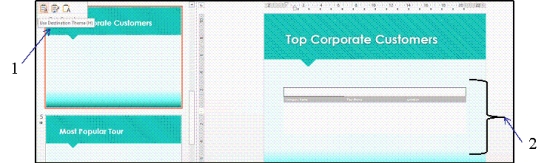 -In the accompanying figure,the Access table is pasted into ____________________.
-In the accompanying figure,the Access table is pasted into ____________________.
Correct Answer

verified
PowerPoint Microsoft PowerPoint
Correct Answer
verified
Multiple Choice
You cannot create a direct ____ between Access and PowerPoint when an Access table has been copied into a PowerPoint slide.
A) link
B) database
C) file
D) response
F) B) and C)
Correct Answer

verified
Correct Answer
verified
Multiple Choice
You can create ____ of PowerPoint slides in Word.
A) handouts
B) titles
C) copies
D) footnotes
F) A) and C)
Correct Answer

verified
Correct Answer
verified
Multiple Choice
In the accompanying figure,the source files are from ____.
A) PowerPoint
B) Word
C) Access
D) Excel
F) A) and D)
Correct Answer

verified
Correct Answer
verified
Showing 1 - 20 of 33
Related Exams